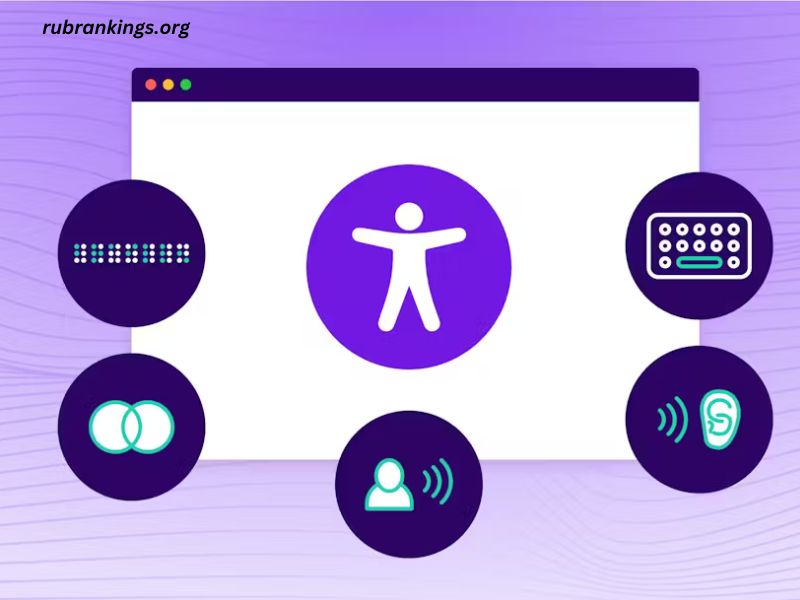Assistive devices are essential tools for people with disabilities, enabling them to perform daily tasks, communicate, and engage in various activities. Among the numerous types of assistive technology, devices with scanning interfaces stand out for their ability to provide enhanced accessibility. These devices are designed to cater to individuals with severe physical disabilities who may have limited or no movement capability. The scanning interface allows users to interact with technology using minimal physical movement, making these devices a vital resource for increasing independence and improving quality of life.
In this article, we will explore the concept of assistive devices with scanning interfaces, their various applications, and how they improve the lives of individuals with disabilities.
What Are Assistive Devices With Scanning Interfaces?
Assistive devices with scanning interfaces are specialized technologies that allow individuals with physical impairments to control a device or interact with their environment with minimal physical input. These devices often rely on scanning, a technique that cycles through different options (such as letters, symbols, or actions) and selects the desired one by using a small, deliberate movement or signal, such as eye movement, head motion, or even a switch activated by slight muscle contraction.
The scanning process typically involves the device showing options (e.g., a list of words, letters, or icons) and highlighting or “scanning” through them in a specific sequence. The user can select the appropriate option by activating a switch or using an eye-tracking system, allowing them to interact with technology, access information, and communicate effectively.
Types of Assistive Devices With Scanning Interfaces
- Eye-Tracking SystemsEye-tracking technology allows individuals with limited movement abilities to control devices by tracking the movement of their eyes. These systems are particularly helpful for users who cannot move their hands or other body parts. The scanning interface on these systems typically displays various choices, and the user selects an option by looking at it for a brief period.
Eye-tracking systems can be used for a variety of purposes, including:
- Communication Devices: Augmentative and alternative communication (AAC) devices with eye-tracking allow individuals with speech disabilities to generate speech by selecting words or phrases through eye movements.
- Computer Access: Eye-tracking allows individuals to interact with computers, browse the web, or use software applications without the need for a keyboard or mouse.
- Environmental Control: Some systems enable users to control household items such as lights, doors, or televisions using only their eye movements.
- Head-Tracking SystemsHead-tracking systems work by detecting head movements and using them to control a cursor or other interface. This technology is designed for people who have limited hand control but can move their head. The scanning interface on these devices allows users to navigate through options on a screen by simply tilting or nodding their head.
Common applications of head-tracking devices include:
- Computer Access: Users can navigate computers, send emails, or control various software applications using head movements.
- Wheelchair Control: Head-controlled wheelchairs allow users to steer and navigate their environment using head motions, enhancing mobility for individuals with physical disabilities.
- Communication: Some AAC devices use head-tracking for selecting words or phrases to communicate, providing an alternative method for individuals with speech impairments.
- Switch-Controlled DevicesSwitch-controlled devices are designed for individuals who have limited physical movement but can activate a switch with small muscle movements. These switches may be activated by a finger, head, foot, or even a slight muscle twitch. In a scanning interface, the device will cycle through options, and the user activates the switch to make a selection.
These devices are often used in:
- Communication: Switches are used in AAC devices, enabling users to select symbols or words to form sentences and communicate with others.
- Environmental Control: Switch-based systems can control various environmental factors, including turning on lights, operating a TV, or managing smart home systems.
- Computer Access: Switches can also be used to control computers or tablets, allowing individuals to navigate interfaces and use software applications with limited physical movement.
- Sip-and-Puff SystemsSip-and-puff systems are assistive devices that enable individuals with very limited physical mobility to control a device by inhaling (sipping) or exhaling (puffing) into a specialized sensor. This technique is particularly beneficial for people with spinal cord injuries or other conditions that limit their ability to use their hands.
The scanning interface in sip-and-puff devices works by cycling through options on a screen, and the user selects a choice by inhaling or exhaling at the appropriate moment. These devices can be used for:
- Communication: Users can operate AAC devices to communicate through pre-programmed messages or by spelling out words.
- Computer Access: Sip-and-puff systems allow individuals to control a computer, navigate websites, or operate applications without the need for manual dexterity.
- Environmental Control: Individuals can use sip-and-puff devices to control their home environment, including lights, doors, or fans.
- Voice-Controlled Assistive DevicesVoice-controlled assistive devices use speech recognition technology to enable individuals to interact with their environment or technology using only their voice. While these devices may not always have a scanning interface in the traditional sense, they often combine voice input with scanning functionality for users who may have limited motor control but can still speak.
Some examples of voice-controlled assistive devices include:
- Smart Home Devices: Virtual assistants like Amazon Alexa or Google Assistant allow users to control home appliances, lighting, and other devices through voice commands.
- Communication: Voice-controlled AAC devices allow individuals to select pre-programmed phrases or create new messages using their voice.
- Computer Access: Voice recognition software can replace typing and mouse movements, enabling individuals to control their computer systems hands-free.
Benefits of Assistive Devices With Scanning Interfaces
- Increased IndependenceOne of the primary benefits of assistive devices with scanning interfaces is the increased independence they provide to individuals with physical disabilities. By enabling users to interact with technology, communicate, and control their environment with minimal physical effort, these devices allow individuals to perform daily activities without relying on others.
- Improved CommunicationMany individuals with severe physical disabilities face challenges in communication. Assistive devices with scanning interfaces, particularly those that use AAC systems, allow individuals to express themselves effectively. Whether through eye-tracking, head-tracking, or switches, these devices enable users to select words, phrases, or even construct sentences, giving them a voice and the ability to interact socially.
- Enhanced AccessibilityAssistive devices with scanning interfaces also contribute to greater accessibility in various aspects of life. Users can access computers, smartphones, and other digital technologies that might otherwise be inaccessible to them. This technology also enables individuals to control their environment, including smart home systems, providing a level of convenience and autonomy that is otherwise difficult to achieve.
- Improved Quality of LifeBy reducing the dependence on caregivers and enhancing communication and mobility, assistive devices with scanning interfaces can significantly improve an individual’s quality of life. These devices allow people to engage in social activities, work, and leisure pursuits more independently, helping them to maintain a sense of normalcy and dignity.
Challenges and Considerations
While assistive devices with scanning interfaces provide numerous benefits, there are some challenges and considerations to keep in mind:
- Learning CurveThe use of scanning interfaces can require a learning period. Users must familiarize themselves with the scanning process and how to effectively select options. This learning curve can be a barrier for some individuals, particularly those with cognitive impairments or limited experience with technology.
- CostAssistive devices with scanning interfaces can be expensive, and many users may face financial barriers to accessing these technologies. Insurance coverage may not always include assistive technology, and the cost of purchasing these devices may be prohibitive for some individuals or families.
- Customization NeedsDifferent users have different needs, and assistive devices must often be customized to suit specific requirements. For example, a device designed for eye-tracking might need adjustments for an individual’s particular eye movement patterns, while a switch-based system may require customization to accommodate a user’s specific range of motion. Finding the right assistive device and ensuring it meets the user’s needs is a crucial consideration.
- Maintenance and SupportLike any technology, assistive devices require regular maintenance and technical support. Users may need assistance with troubleshooting or upgrading their devices, and access to ongoing support services is important to ensure the device remains functional over time.
Conclusion
Assistive devices with scanning interfaces are transformative tools that enhance accessibility, communication, and independence for individuals with physical disabilities. By utilizing scanning techniques and minimal physical input, these devices provide individuals with the ability to interact with technology, control their environment, and communicate effectively. While challenges exist, such as learning curves, costs, and customization needs, the benefits they offer in improving the quality of life for people with disabilities are immeasurable. As technology continues to evolve, the future of assistive devices with scanning interfaces holds great promise in further enhancing the lives of individuals with disabilities.