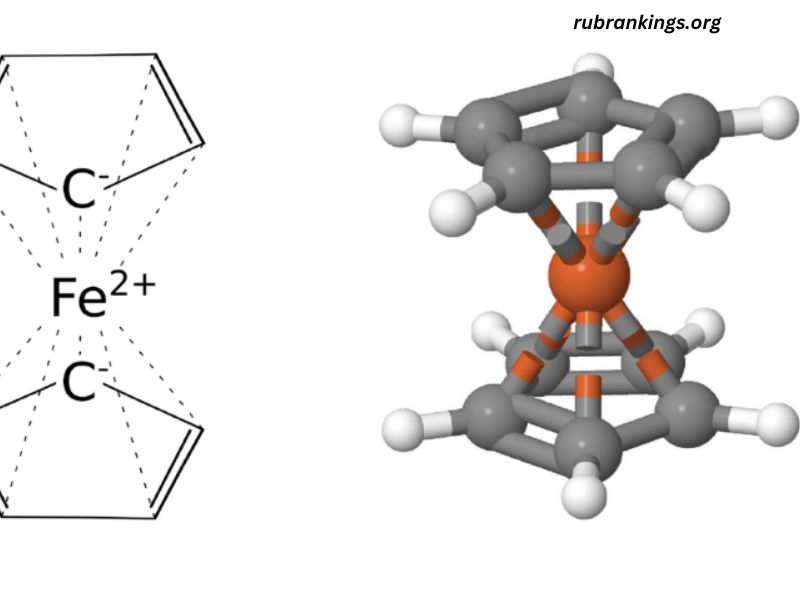Crystallographic Information File (CIF) is an essential format in the field of crystallography, used to store and share data about crystal structures. Researchers, academics, and software programs rely heavily on CIF files to communicate crystallographic details. However, encountering an invalid CIF file with no structures can be a frustrating and time-consuming challenge. In this article, we’ll explore the causes of invalid CIF files, how to resolve the issue, and best practices for preventing it in the future.
What Is a CIF File?
Before delving into the specifics of invalid CIF files, it’s important to understand what a CIF file is. A CIF file is a standardized text file format designed to store crystallographic information, including:
- Atomic coordinates
- Unit cell parameters
- Symmetry operations
- Experimental details
CIF files are widely used in research publications and databases such as the Cambridge Structural Database (CSD) and the Protein Data Bank (PDB).
What Does “Invalid CIF File with No Structures” Mean?
An invalid CIF file refers to a file that fails to meet the required standards for formatting or content. When the error “no structures” accompanies this, it typically means the file does not contain the necessary structural data for analysis. This renders the file unusable for its intended purpose.
Common Causes of Invalid CIF Files with No Structures
1. Formatting Errors
CIF files must adhere to specific formatting rules defined by the International Union of Crystallography (IUCr). Even minor deviations, such as incorrect spacing, missing semicolons, or improperly defined loops, can render a file invalid.
2. Missing Essential Data
If a CIF file lacks critical information—such as atomic coordinates, symmetry operations, or unit cell parameters—it cannot define a crystal structure. This results in a file that technically exists but contains no usable structural data.
3. Corrupted Files
File corruption can occur during file transfers, downloads, or storage. A corrupted CIF file may lose key sections or become unreadable by crystallographic software.
4. Software Incompatibility
Not all software interprets CIF files in the same way. Some programs may require additional metadata or stricter compliance with CIF standards, leading to errors when loading a file.
5. Human Error During File Creation
Manual entry of data into CIF files can lead to typographical errors or omissions, causing the file to fail validation checks.
6. Improper Data Export
Software used to generate CIF files might have bugs or limitations, leading to incomplete or improperly formatted output.
How to Identify an Invalid CIF File
Before troubleshooting, it’s crucial to confirm the issue. Here are steps to identify an invalid CIF file:
- Use Validation Tools
Several online and offline tools can validate CIF files against IUCr standards. Examples include:- CheckCIF
- CIFPARSE software
- Inspect the File Manually
Open the CIF file in a text editor to check for missing or malformed sections. Look for incomplete loops, missing data values, or improper syntax. - Load in Crystallographic Software
Attempt to load the CIF file in programs such as Mercury, Olex2, or SHELX. Errors during loading often provide clues about the issue.
How to Fix an Invalid CIF File with No Structures
Once you’ve identified the problem, you can take the following steps to resolve it:
1. Correct Formatting Issues
- Compare the file to a validated CIF file to identify differences in formatting.
- Use validation tools to pinpoint specific errors.
- Edit the file using a plain text editor, adhering to CIF syntax rules.
2. Restore Missing Data
- If possible, retrieve the missing structural data from original experiments or datasets.
- Consult with the person or team who generated the CIF file to obtain the missing details.
3. Check for Corruption
- Re-download or re-transfer the file from its source to ensure a clean copy.
- If backups exist, use a previous version of the file.
4. Use Repair Tools
Certain crystallographic software, like PLATON or WinGX, offers tools to repair common CIF file issues.
5. Regenerate the File
If the original data is available, consider regenerating the CIF file using reliable software. Ensure all required parameters and structural data are included.
Preventing Invalid CIF Files in the Future
Avoiding errors in CIF files requires attention to detail and adherence to best practices:
1. Use Reliable Software
Choose software that complies with IUCr standards for creating and exporting CIF files. Regularly update the software to benefit from bug fixes and new features.
2. Automate Where Possible
Minimize manual data entry by using automated tools and scripts for generating CIF files.
3. Validate Files Regularly
Run CIF files through validation tools before sharing or uploading them. This ensures they meet required standards.
4. Provide Adequate Training
For teams working with CIF files, provide training on crystallographic data handling and the importance of CIF standards.
5. Maintain Backup Copies
Store backup copies of CIF files to prevent loss due to corruption or accidental modification.
The Importance of Valid CIF Files
Invalid CIF files can disrupt research workflows, delay publications, and hinder collaboration. Ensuring that CIF files are valid and complete is critical for advancing crystallographic studies and maintaining the integrity of shared data.
Conclusion
An invalid CIF file with no structures poses significant challenges but can often be resolved through careful analysis and correction. By understanding the common causes, employing effective troubleshooting strategies, and adopting best practices, researchers can ensure that their CIF files remain accurate, valid, and useful. Proper file management not only saves time but also upholds the standards of the scientific community, fostering better collaboration and discovery.
By keeping these tips in mind, you’ll be well-prepared to handle and prevent issues with CIF files, ensuring smooth progress in your crystallographic endeavors.