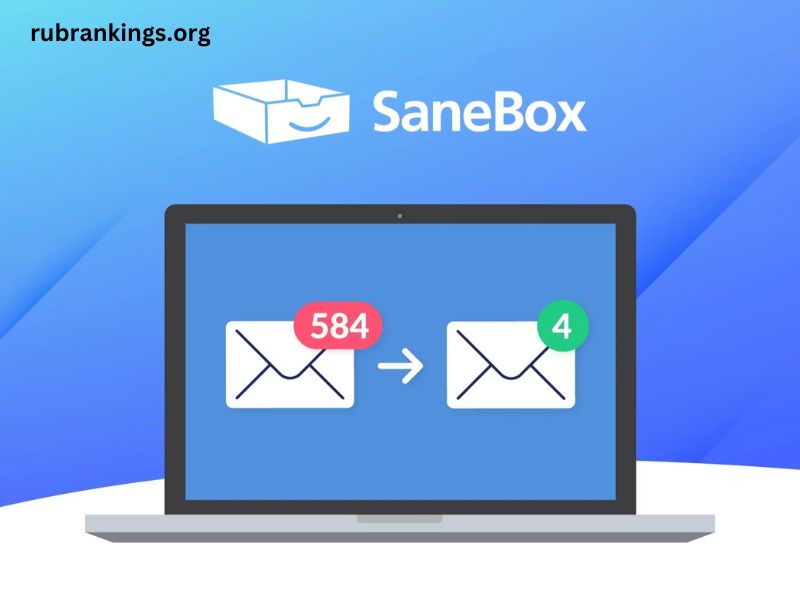What is SaneBox?
SaneBox is an email management tool designed to help users prioritize their email correspondence and reduce distractions caused by irrelevant messages. Founded in 2010, SaneBox uses algorithms and machine learning to analyze a user’s email habits and determine which emails are important, which can wait, and which can be ignored altogether.
The service integrates with major email providers like Gmail, Yahoo, Outlook, and Apple Mail. Once connected, SaneBox creates additional folders (or “sanity folders”) where less important emails are filtered. This means that users can focus on the messages that truly matter, ultimately leading to a more organized and less overwhelming inbox.
Features of SaneBox
- SaneLater: Automatically filters less important emails into a separate folder, allowing users to review them at their convenience.
- SaneBlackHole: Users can drag and drop unwanted senders into this folder to unsubscribe from their emails permanently.
- SaneReminders: This feature allows users to set reminders for emails, ensuring that important messages aren’t forgotten.
- SaneNoReplies: It identifies emails that haven’t received a response, making follow-ups easier.
- Custom Folder Management: Users can create and manage their own folders, helping to further organize their inboxes.
These features reflect SaneBox’s core objective: to make email more manageable and less stressful.
Is SaneBox a Chrome Extension?
While SaneBox is a powerful tool for email management, it is not a Chrome extension. Instead, it operates as a cloud-based service that integrates with existing email clients. This distinction is important because it emphasizes how SaneBox functions within the email ecosystem rather than as a standalone application or a browser add-on.
Chrome extensions typically enhance or modify the functionality of the Chrome browser itself, allowing users to interact with web content directly. For example, an extension could help with productivity, web design, or security by adding features to the browsing experience. In contrast, SaneBox works on the backend of email systems, processing messages and sorting them before they reach the user’s inbox.
How Does SaneBox Work?
To get started with SaneBox, users need to sign up for the service and connect it to their email account. Here’s a simplified breakdown of the process:
- Sign Up: Users create an account on the SaneBox website.
- Email Integration: The service prompts users to connect their email accounts. This connection is secure and does not require sharing passwords.
- Algorithm Analysis: SaneBox analyzes the user’s email behavior to learn what types of messages are typically important. It takes into account factors such as the sender, subject lines, and previous interactions.
- Folder Creation: Based on its analysis, SaneBox creates additional folders in the user’s email account, such as SaneLater, SaneNews, and more.
- Ongoing Learning: The system continues to learn from user behavior, adapting and refining its filtering process over time.
This process allows SaneBox to intelligently manage emails without requiring users to install any software or browser extensions.
Benefits of Using SaneBox
- Reduced Inbox Clutter: By filtering out less important emails, SaneBox helps users maintain a cleaner, more organized inbox.
- Improved Focus: With distractions minimized, users can concentrate on critical emails that require immediate attention.
- Time Savings: SaneBox reduces the time spent sifting through emails, enabling users to be more efficient in their communications.
- Customizable: Users can adjust SaneBox settings to align with their email habits and preferences, allowing for a tailored experience.
- Accessibility: As a cloud-based service, SaneBox can be accessed from any device, ensuring that users have a consistent experience across platforms.
Comparison with Chrome Extensions
While SaneBox itself is not a Chrome extension, there are numerous email-related extensions available for Chrome that aim to enhance productivity in different ways. Here’s a brief comparison of SaneBox with typical Chrome email extensions:
- Functionality: Chrome extensions can offer a variety of functionalities, such as adding reminders, templates, or tracking features directly within Gmail. SaneBox, on the other hand, focuses on email filtering and organization.
- Integration: Chrome extensions usually require the browser to be open and may only work with specific email clients accessed via the browser (like Gmail). SaneBox integrates directly with the email server, making it functional regardless of the device used to access email.
- User Experience: Extensions can add additional interfaces and features to the email client, while SaneBox operates seamlessly in the background, altering the email experience without changing the interface significantly.
Alternatives to SaneBox
While SaneBox offers a robust solution for email management, there are several alternatives worth considering, each with its own unique features:
- Clean Email: This tool offers bulk email cleaning and management features, helping users unsubscribe, archive, and delete unwanted emails quickly.
- Unroll.me: Focused on managing subscriptions, Unroll.me helps users unsubscribe from unwanted newsletters and consolidate preferred ones into a daily digest.
- Spark: This email client incorporates smart sorting features, allowing users to manage their inbox more effectively without needing an external service.
- Boomerang: A popular extension for Gmail, Boomerang allows users to schedule emails, set reminders, and track responses.
- Mailstrom: This service helps users gain control over their inbox by allowing them to sort emails in bulk and make decisions about what to keep, delete, or unsubscribe from.
Conclusion
In summary, while SaneBox is not a Chrome extension, it is an effective email management tool that significantly enhances email productivity. By filtering and prioritizing messages, SaneBox allows users to focus on what truly matters in their inboxes. Its cloud-based functionality makes it versatile and accessible across various email platforms, setting it apart from traditional Chrome extensions.
For anyone feeling overwhelmed by their inbox, SaneBox provides a valuable solution to declutter and streamline email management, helping users regain control of their digital communications. Whether you choose to integrate SaneBox into your workflow or explore alternatives, the ultimate goal remains the same: achieving a more organized and efficient approach to email.